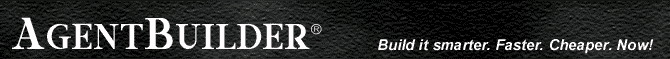|
AgentBuilder Agency Viewer: Grocery Shopping Agency
Go directly to Demo.
Agency Tool
This applet is a demonstration of one component in the AgentBuilder® Tool Suite, the Agency Tool. The Agency Tool uses a graphical window to view an entire agency. The window is populated by icons that represent the individual agents in the system. These icons represent specific agents that the user has constructed. The user can move an icon to any position on the screen. When the agents communicate, a line representing agent messages is drawn from the communication source agent to the communication destination agent.
Double clicking on an agent, displays an agent window. This window provides a dynamic view with runtime information about the agent. The following information is available:
 agent name agent name
 start time/date start time/date
 current location current location
 agencies containing the agent agencies containing the agent
 author name author name
 vendor name vendor name
 ontological libraries ontological libraries
The agent window allows the user
to issue commands to the agent.Currently, all commands are disabled
except viewing the agent message history. The commands include:
 reset
the agent reset
the agent
 kill
the agent kill
the agent
 pause/unpause
the agent pause/unpause
the agent
 start
the agent debugger and attach it to the agent start
the agent debugger and attach it to the agent
 start
the agent editing process start
the agent editing process
 view
interagent message history view
interagent message history
 dump the mental state of the agent
dump the mental state of the agent
The Grocery Shopping Agency
This sample illustrates a grocery shopping
agency. There are three different agent types involved, a user agent,
a shopper agent and a store agent. The user agent is responsible
for interacting with the user and informing the user of choices
and results. The user agent gets the shopping list from the user,
shows the best prices obtained from the store agents and then queries
the user for permission to buy the list. The shopper agent finds
the best possible price for the items on the shopping list. It queries
all known grocery store agents, calculates the best price and returns
the results to the user agent. It also makes the purchase when instructed
by the user agent. The store agents are information servers. They
supply requesting agents with information and can also negiotiate
the purchase of products.
Instructions
 To start the demo press the "Begin" button. To start the demo press the "Begin" button.
 The "Pause" button stops sending messages between agents, until "Pause" is pressed again. The "Pause" button stops sending messages between agents, until "Pause" is pressed again.
 The "Stop" button will stop sending messages between agents. The "Stop" button will stop sending messages between agents.
 The "Show Time" option displays the time elapsed since last
sending a message. The "Show Time" option displays the time elapsed since last
sending a message.
 You can change agent position using the mouse to drag them to
their new position. You can change agent position using the mouse to drag them to
their new position.
 At any time during the demo, you can double click on any agent to
bring up a window displaying its relevant information. At any time during the demo, you can double click on any agent to
bring up a window displaying its relevant information.
The Grocery Shopping Agency Demo
For questions/comments about this website, please contact informationAgent@agentbuilder.com
Last modified: November 15, 2011
AgentBuilder is a registered trademark of Acronymics, Inc.
All other product names referenced are trademarks of their respective companies.
Copyright © 2004 - 2011 Acronymics, Inc.
Privacy Policy
|