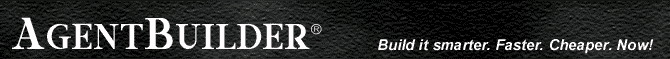
|
P-Mail is an email and instant messaging system designed to ensure that messages remain private. Privacy is assured because messages never reside on any server device. P-Mail is a peer-to-peer messaging service. The message moves from the sending machine to the receiving machine and is never stored on any intermediate machine. Many organizations have encountered legal problems because of email. Email users wrongfully assume that email is private and that if it is removed from the sending machine and the receiving machine that it no longer exists. However, this is not true. Most modern email systems utilize SMTP and POP mail servers. The email often actually resides on the server rather than on a client machine. These servers are usually backed up on a periodic basis. As a result, an email message is likely to be stored on the server machine, backed up to tape and exist for an indefinite period of time. P-Mail provides true privacy in an instant messaging system. Each P-Mail client is actually an intelligent software agent. An agent can communicate with any other agent that it knows about and that will accept its messages. Messages exist only on the sending and receiving machines and are never stored in a server. A facilitator agent is provided to manage communications between agents. A facilitator can be viewed as providing agent name service and access control. The facil-itator never sees the email message. A facilitator merely determines which agents in a collection of agents are allowed to communicate with each other. The figure below illustrates the peer-to-peer messaging concept. A P-Mail Client executes on each user's machine (desktop, portable, PDA, etc.). The Client provides a user interface for reading, composing, sending and receiving messages. Messages travel between specified clients over the communications paths shown in red in the figure. All client agents communicate with the facilitator agent. These communication paths are shown in red.
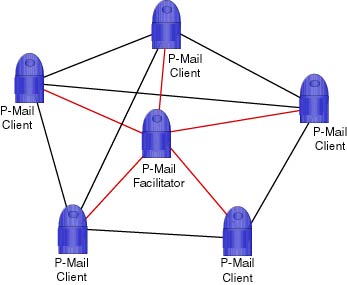 P-Mail provides a number of additional benefits in addition to privacy and security. These include elimination of SPAM and real-time email status display. P-Mail operates in the following manner: when a P-Mail client agent comes online it registers with the facilitator agent which is located at a public IP address that is known to all agents. Likewise, when a client agent goes offline, it also communicates with the facilitator and unregisters itself. When a user desires to send P-Mail to another recipient of P-Mail, the user's P-Mail agent first checks with the facilitator to see if the receiving agent is willing to communicate with it. Each agent maintains an associates list of all other agents that it is willing to exchange email with. If the agent is not on the associates list of the intended recipient, the agent queries the facilitator for the intended recipient's communication address information. It can then send the recipient a message informing it that some new email client desires to communicate with it. The intended recipient can refuse the message, agree to accept a single message from the sender or add the sender to his associates list. After the sending agent is added to the receiving agent's associate list, the sending agent sends the email to the receiving agent. The sender and receiver can now exchange private messages. Note that this technique ensures that the receiver never receives SPAM. No one can send the receiver a message unless he first agrees to accept it. The P-Mail clients on both the sending and receiving machines can display the status of the P-mail messages. Status indicators are provided to tell the P-Mail sender when the mail is actually sent, whether the recipient has read it and the disposition of the email message (deleted, forwarded or saved). Thus the email sender has visibility of what the receiver is doing with his P-Mail communication.
Sending P-Mail
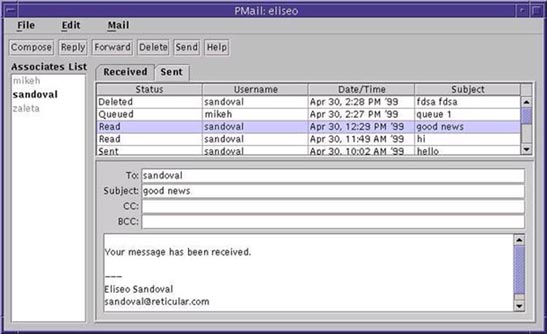 Sending P-Mail The associates list provides a display of all P-Mail clients that are on the user's associate list. A client that is not currently on line is grayed out in the list. A tabbed panel allows the user to select either the Send or Receive panels for display. The Send panel is used to compose new messages and displays the status of messages already sent.
Receiving P-Mail
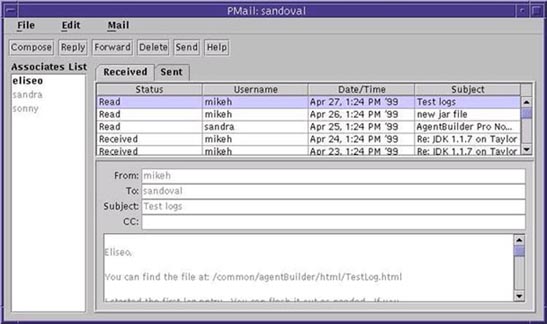 Receiving P-Mail
The Facilitator
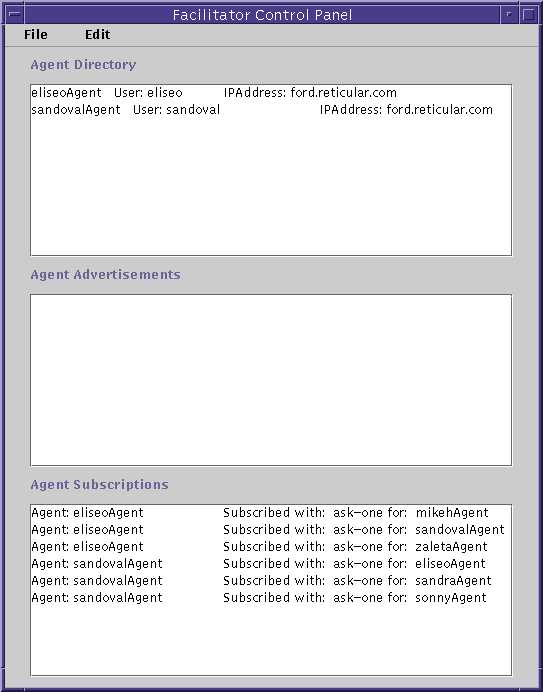 The Facilitator Control Panel
If you have additional questions, please contact us at informationAgent@agentbuilder.com with Subject line "PMail."
For questions/comments about this website, please contact informationAgent@agentbuilder.com |